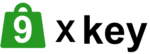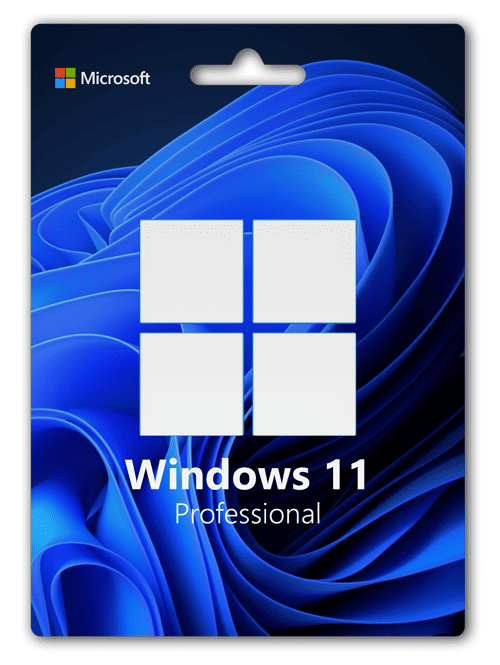Windows 11 Pro Key : BUY THE LATEST VERSION OF MICROSOFT OS AT A LOW PRICE
Windows 11 Pro gives access to a wide range of customization options and adopts a revamped design compared to previous versions of Windows.
It’s the end of the live tiles inherited from the old Windows 10, the aesthetic having evolved towards something more simple and minimalist. There’s also a big push towards cloud gaming, making it easier to stream games directly from the cloud
This minimalism is particularly noticeable in the mythical “Start” menu, which is much lighter in Windows 11. The latter has also migrated to the middle of the taskbar, but it is possible to put it back on the left to regain its habits, it will also be able to run Android apps (thanks to the Amazon App Store).
The Microsoft Store now can hold all your favorite apps, so you don’t have to search the web for apps.
How do I know if my computer is compatible ? :
Microsoft has made available a tool to check your computer’s compatibility with Windows 11. Named PC Health Check, this application analyzes your system to check if your current configuration allows you to run Windows 11. If this is not the case, the app will tell you why.
When announcing the system, Microsoft unveiled a list of reasonably technical solid requirements to take advantage of its latest Operating System.
This change of direction sparked controversy after most machines comfortably installed Windows 10. The eligibility criteria now appear somewhat arbitrary.
The minimum configuration claimed by Microsoft is as follows:
- CPU present on the lists established by Microsoft (AMD, Intel, or Qualcomm)
- TPM 2.0 chip
- 4 GB of RAM
- 64 GB of storage
- UEFI support
- 9-inch 1280 x 720 px display
- DirectX 12 compatible graphics card
Will my next PC be Windows 11 compatible?
If you buy a new computer in 2024, it will be compatible with Windows 11. Microsoft has collaborated with various PC manufacturers to ensure that their machines can run it smoothly
Most new PCs today have sufficient specs to make the switch.
If you want to purchase a refurbished computer, check that the model you are targeting is compatible with Windows 11.
How to Create a Windows 11 Pro Installation USB Drive Using the Media Creation Tool :
To download Windows 11 Pro, you can use the Windows 11 Media Creation Tool directly from the Microsoft website :
https://www.microsoft.com/en-us/software-download/windows11
- Download the Windows 11 Media Creation Tool.
- Open the MediaCreationToolW11.exe file.
- Click Accept to accept the terms of the license agreement.
- Click Accept to accept the terms of the license agreement.
- Leave the recommended options, then click Next.
- Select USB Flash Drive and click Next.
- Wait while the installation files download.
- Allow the Windows 11 Installation to be created, and then click the Finish button.
- Hold on for a moment as the Media Creation Tool deletes the temporary files.
Notice : The installation media contains all the editions of Windows 11, and you can choose which one to install during the process. However if your computer has already a Home license embedded in the BIOS ( common with PC Brands, like DELL and HP ) the installer will automatically choose to install the Home edition. But don’t worry, once the installation is complete, you can upgrade to the Pro edition by entering the product key.
Can I install Windows 11 Pro without a product key?
Yes, you can install Windows 11 Pro without a product key. During the installation process, you’ll have the option to skip entering the product code. Please note that the operating system will be installed in an unactivated state, which may result in encountering limitations such as a watermark on the desktop and the inability to personalize some settings. Furthermore, activating Windows with a valid product key is necessary to remove these restrictions and access all features.
How do I get my Product key?
After your purchase, the product key will become visible on the website and will be automatically sent to your email address.